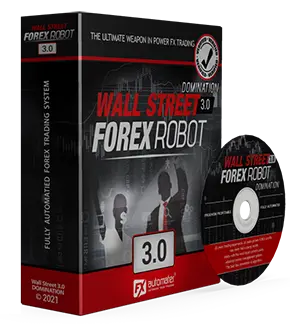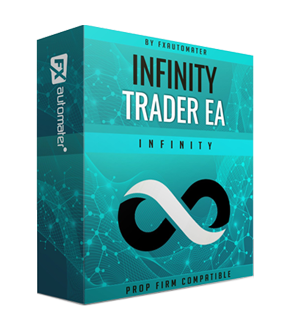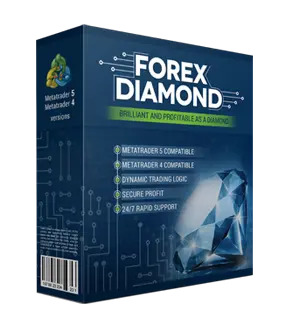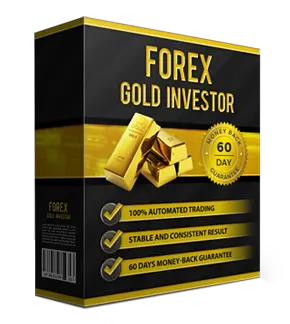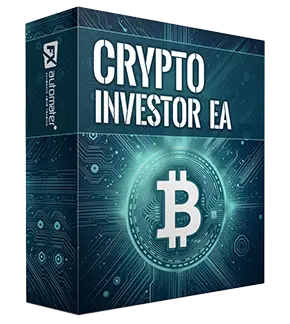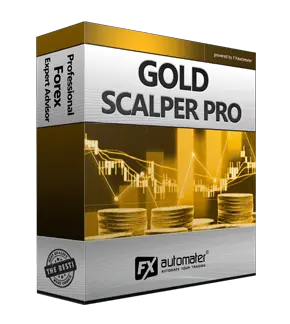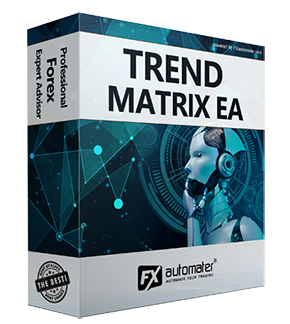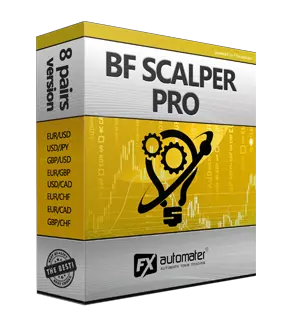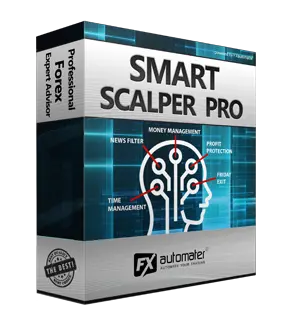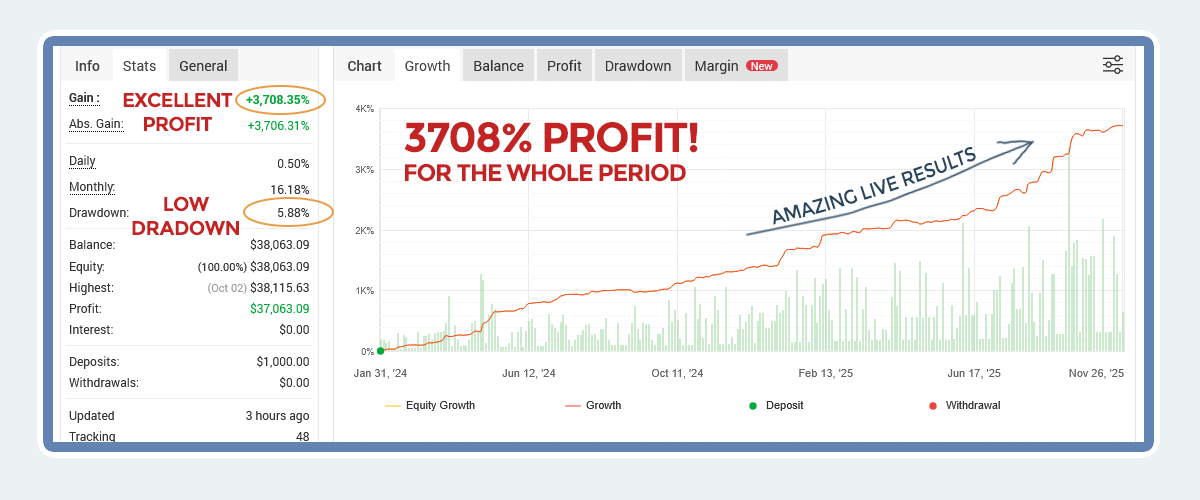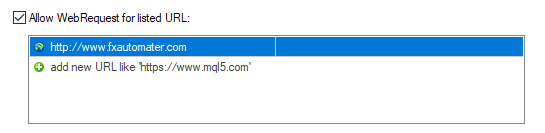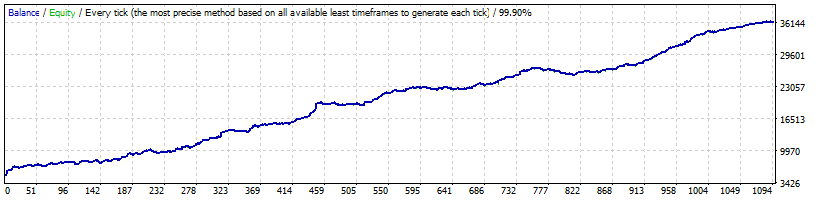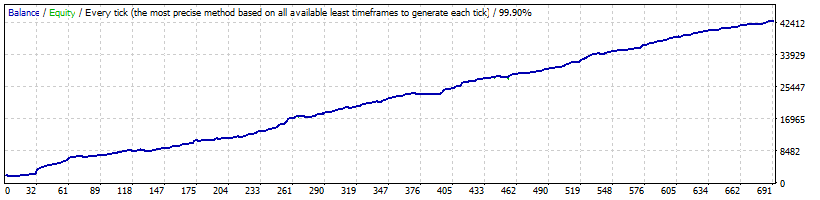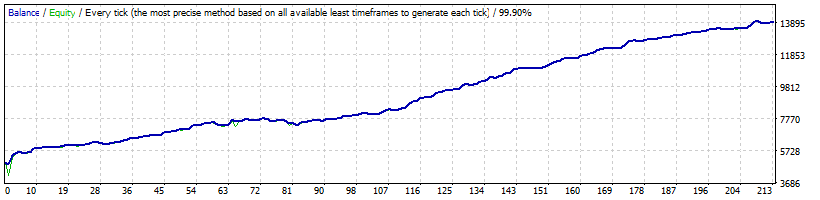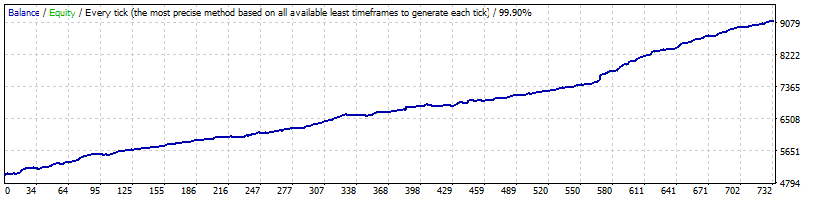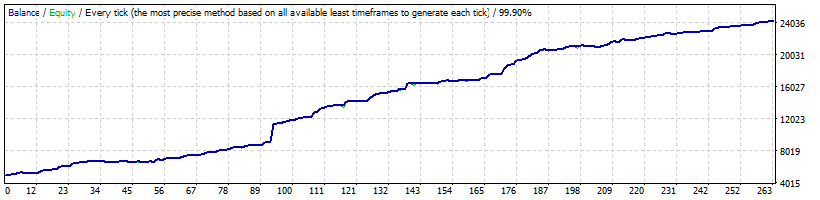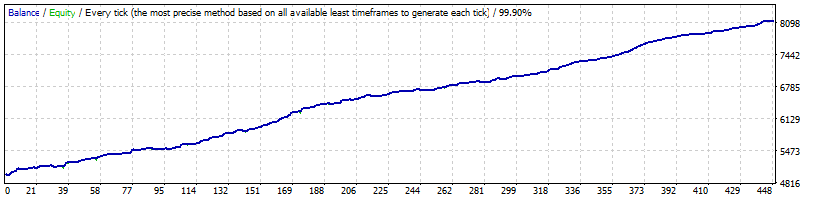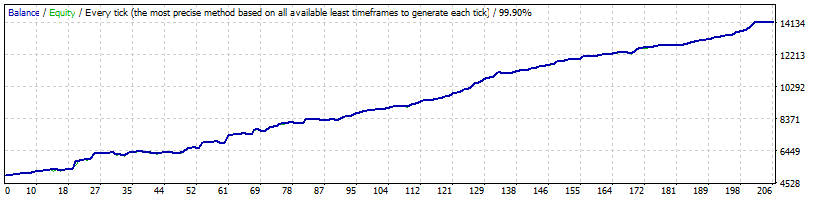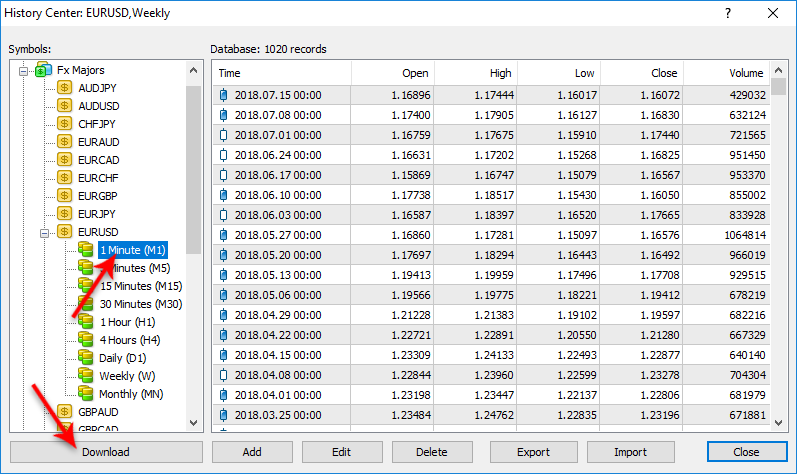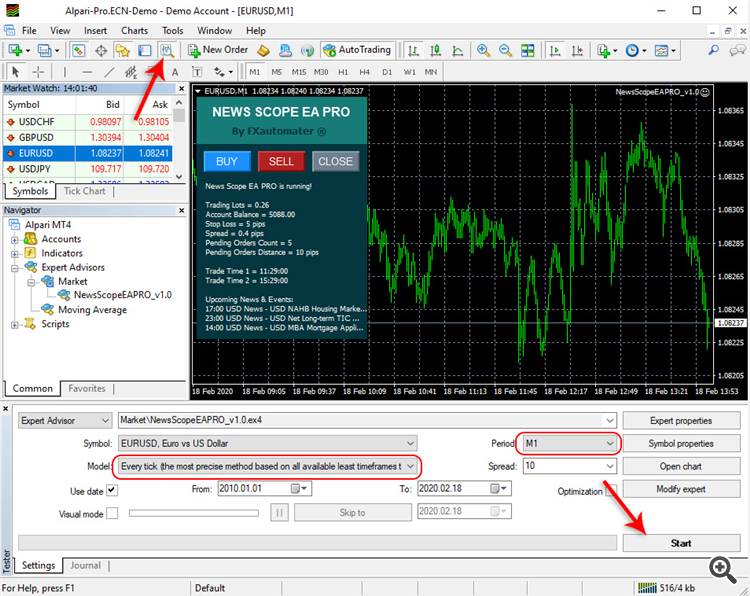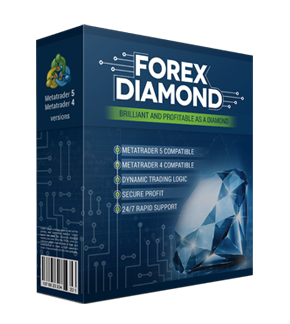News Scope EA Pro
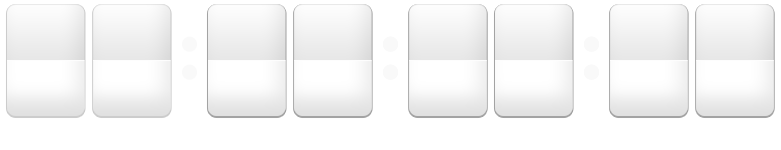
News Scope EA Pro is One of The Most Successful Expert Advisors

News Scope EA Pro is a professional version expert advisor. We have developed this EA for the traders who prefer to trade during high impact news.
News Scope EA PRO is a very effective and potentially highly profitable strategy for high impact news trading. Usually, when a major news event occurs, the price spikes in one, or both directions and this creates an opportunity for short-term scalping. If the magnitude of the price movement is strong enough, the trader cold gain 20, or in some rare cases even more than 100 pips in a few seconds. Of course, nothing is perfect and the liquidity issues in such high volatility moments could lead to spread increase, execution delay and slippage. However, in the last years the brokers conditions improves continuously and the spreads during major news events are lower than ever. This creates a good opportunity for profitable news trading.
News Scope EA PRO Features:
Exit by a trailing stop, or back-tick detection
Semi-automated and fully automated modes
Low drawdown
Solid 17-year backtest performance
Multiple currency pairs support
Advanced News Filter
Precise time and news detecting filters
NFP and FOMC only trading mode
Email and Push Notification system
Friday Exit System
Single or multiple-cascade orders modes
High spread detection filter
Recommendations
Recommended timeframe: M1
Recommended backtest method: M1 by every tick
Supported currency pairs: EURUSD, GBPUSD, AUDUSD, USDCAD and USDJPY
We have prepared set files for supported pairs. You can find individual .set files for each supported currency pairs below in the section ".Set Files For Each Supported Currency Pairs". If you want to use the robot please download the .set files and load them correctly in the robot settings. If you use the automatic installer of News Scope EA PRO all the .set files will be automatically installed in your MT4 terminal. In this case you don't need to download them manually.
Please, make sure that you have loaded the set files for each individual currency pair!
Money Management
News Scope EA PRO comes with Money Management System. You can set a risk in percents and the robot will automatically calculate the lots according the risk and your account free margin.
Advanced News Filter
News Scope EA PRO is equipped with Advanced News Filter. Thanks to this filter the EA can place pending orders at the right moment - usually just before the news time. The news filter can be configured precisely from the EA settings.
onfigure MT4 terminal to allow WEB Requests to the following url: http://www.fxautomater.com You can find it in: MT4 terminal -> Tools -> Options -> Expert Advisors -> Allow WebRequests for listed URL (check the image below):
This is very important! This is the only way the News Filter to work properly. The information for the coming News and Events is on my website and you have to give a permission to the MT4 terminal to allow connections to my website.
Exit by Trailing Stop & Back-tick detection
News Scope EA PRO is equipped with Trailing Stop and Back-tick detection systems. Both systems are very useful. They improve the EA performance and protect the profit of the account.
Advanced Time Management System
With the Time Management System you can precisely configure News Scope EA PRO to place pending orders only during specific hours and minutes. You can also configure the EA to place pending orders or not on individual week days. This is a very powerful option which will let you catch the best moments/movements to place pending order. Usually it is good to place pending orders just before news and events. When big movements are expected.
E-mail and Push Notification System
News Scope EA PRO will inform you about all actions performed in your account. It easy to set-up your terminal to receive these notifications. News Scope EA PRO can send email and push notifications to your mobile phone and inform you about its trades. By default these options are disabled. Please read below News Scope EA PRO Settings to learn how to enable Email and Push notifications.
News Scope EA PRO Settings
==== Risk Management ====
==== General Settings ====
==== Pending Orders Settings ====
==== Time Management System ====
With the Time Management System you can set which days the EA to trade. By default it trades every weekday.
==== Static News Trading ====
There are 5 slots for setting custom time for placing pending orders. For example the news will be at 11:30 then you can set TradeHour_1=11 and TradeMinute_1=29. The EA will place pending orders 10 seconds before the news time - i.e. 11:29:50. If you wish to set the pending orders earlier for example 30 seconds before the news then set TradeSeconds=30. By default this parameter has value 50 which means 10 seconds before the news.
==== GMT Settings ====
==== News Filter Settings ====
==== Notifications ====
Configure MT4 terminal to allow WEB Requests to the following url: http://www.fxautomater.com Only this way the news filter will be able to work properly!
You can find it in: MT4 terminal -> Tools -> Options -> Expert Advisors -> Allow WebRequests for listed URL (check the image below):
News Scope EA PRO Backtest Result
Below you can check the backtest result of our forex robot - News Scope EA PRO - on the following currency pairs GBPUSD, EURUSD, AUDUSD, USDCAD, and USDJPY.
How to get started with News Scope EA PRO
You can download, install, and use News Scope EA PRO during your next trading session. You can do this in less than 5 minutes.
Download
Download News Scope EA PRO with a few clicks.
Install
The installation process takes no longer than 2 minutes.
Start Trading
Start trading immediately in your next trading session.
How to backtest News Scope EA PRO
If you wish to back-test News Scope EA PRO, first you should download history from the MetaTrader history center: click Tools -> History Center, or press the "F2" key of the keyboard. In the list, find the currency pair that you wish to back-test and double click to expand it. Click "1 Minute (M1)" and then click "Download". When the download process is finished, double click on "5 Minutes (M5)" and "15 Minutes (M15)" to convert the M1 data (repeat this for the rest of the time frames). Close the "History Center" window. Restart the MT4 terminal in any case. Check the below image!
To open the "Strategy Tester" window click the "Strategy Tester" button of the MetaTrader menu, or press "Ctrl+R" on the keyboard. In the "Strategy Tester" window chose News Scope EA PRO, chose one of the supported currency pairs, chose M1 timeframe, chose the method "Every tick ...", as shown below. Click "Start" to start the back-test.
.Set Files For Each Supported Currency Pairs
Below you can find individual .set files for other supported currency pairs. If you want to use the robot on other pairs please download the .set files from below list and load them correctly in the robot settings.
If you use the automatic installer of News Scope EA PRO all the .set files will be automatically installed in your MT4 terminal. In this case you don't need to download them manually.
MT4 terminal MT5 terminal
News Scope EA PR is COMPATIBLE WITH MAC OS and Windows OS!
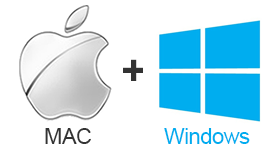
News Scope EA PR is compatible with the most well known and used Operating Systems Mac OS + Windows OS. Our developers have been working very hard to adapt News Scope EA PR to be compatible with all popular Operating Systems. Mac OS and Windows are the most popular OS around the world and therefore we have developed News Scope EA PR to be compatible with them.
News Scope EA PR is COMPATIBLE WITH Metatrader 4 (MT4) and Metatrader 5 (MT5)!

News Scope EA PR is compatible with the most used metatrader platforms in the forex market - Metatrader 4 (MT4) and Metatrader 5 (MT5).
Why to choose News Scope EA PRO
One of the main reasons to purchase and use News Scope EA PRO is that it is fully automated and easy to use expert advisor (forex robot), which will help you during the live trading and growing your account balance. News Scope EA PRO is a low-risk strategy. It comes with a new ATR based Stop Loss calculating algorithm which decreases the drawdown and increases the Profit Factor. All future updates of News Scope EA PRO will be completely free for you and you will get professional support from our team.
News Scope EA PRO is very powerful trading system which includes the most important features and system you need for risk free trading: Money Management, Broker Protection, Spread Protection, Highly effective Exit by Trailing Stop & Back-tick detection, Multi Currency Trading, Advanced Time Management, News Filter, Grid System, Email and Push Notification System and etc.
Here is what you will get
By purchasing and using our News Scope EA PRO, you will not only get a really working forex robot but also some first class of services such as professional support, money back guarantee, free updates and last, but not least, a transparent and clear price policy.
News Scope EA PRO
News Scope EA PRO comes with a quick-install wizard that will walk you through the simple install and configuration process. No additional skills, tools, or downloads are required.
Easy To Use
It is very easy to use News Scope EA PRO. We provide user manual with detailed instructions how to download, install and configure. We provide .set files and all you need.
Fully Automated
News Scope EA PRO analyzes the market, places orders at the right time and manages them for you. And this happens completely automatically.
High Impact News Trading
News Scope EA PRO is a very effective and potentially highly profitable strategy for high impact news trading.
Detailed User Guide
Explains how to install and set up News Scope EA PRO with fulll instructions for downloading, installing, and running the EA plus tips on how to use, optimize and configure it.
Life Time Free Updates
It is one-time payment and all future updates of News Scope EA PRO are completely free for you. You get life-time free updates and support.
Professional Support
You can contact us whenever you want, regardless of the type of question or problem you wish to report. We will get back to you as soon as possible.
30-Day Money-Back Guarantee
You have 30 days to try our forex robot. Go for it! If it does not make profit for you, we will return your money.
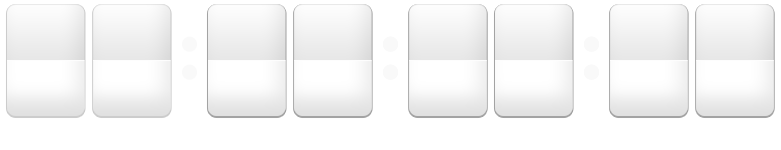

Buy News Scope EA Pro
If you want to trade with News Scope EA Pro you have to purchase it by clicking the button below. It will redirect you to the payment page and you will be able to make a payment and start using it on your DEMO or REAL account immediately.
Price: $397